Tools for Transparency: Google Reader is Still Relevant, Part I
RSS is dead! Long live RSS!
Maybe I’m old school in the social media/tech/web x.0 space — I did graduate college a decade ago — but I still use RSS feeds. In fact, I read them on a daily basis, almost entirely through Google Reader.
I get the argument that Twitter and Facebook can quickly provide relevant links from your trusted networks, or that apps like Flipboard do a better job at feeding us content from our social circles, but regardless, I still use Google Reader. Reader lets me access hundreds of feeds in 21 different topics, plus it’s simple to use, easy to navigate and I have my process for reading down to a science. To convince you to join me, I’m going to break down how I do it.
Currently, my Google Reader looks like this –
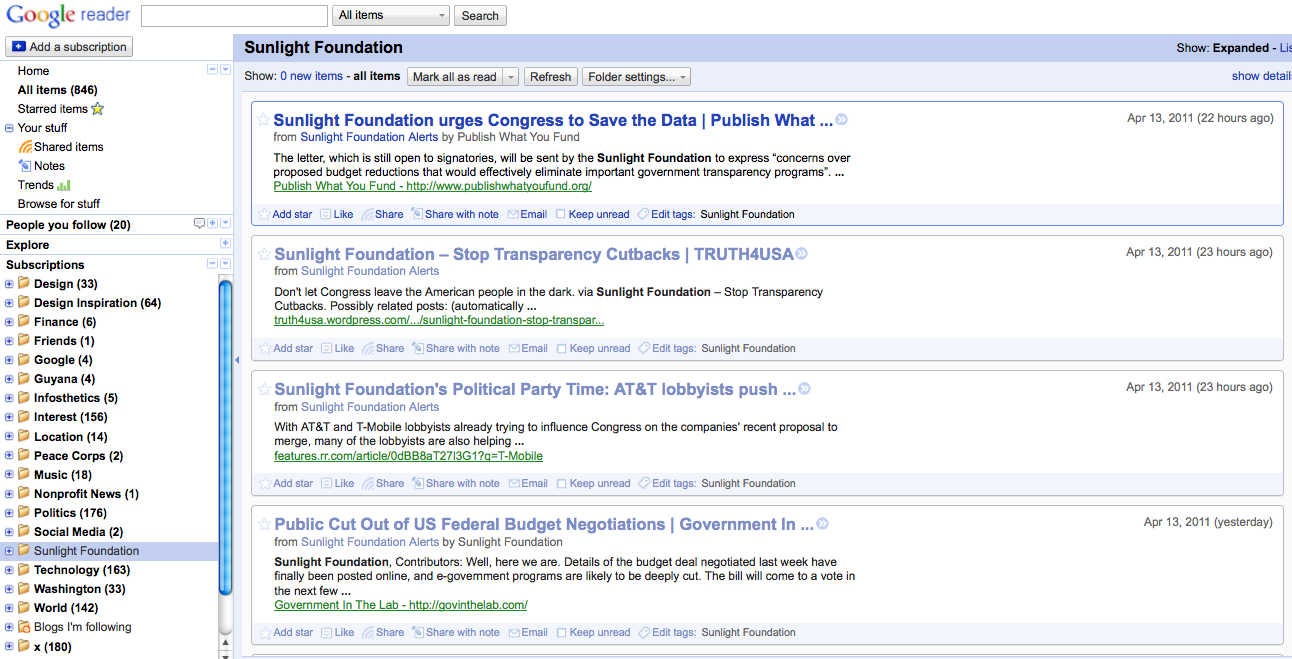
I pull in feeds from all over the web: from blogs, from Google Alerts, from social media sources, and so on. It can be a bit messy. When I want to add a website to to Google Reader (it will find the RSS feed for you) –
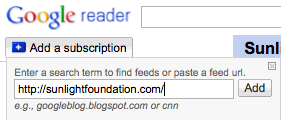
– I place it in a topical folder and make sure to Sort by newest –
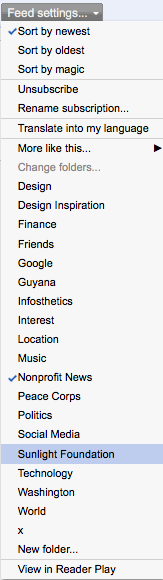
– That way it’s simple to navigate to in the future. I also make sure that I set the viewing preferences to show only updated folders and new items:
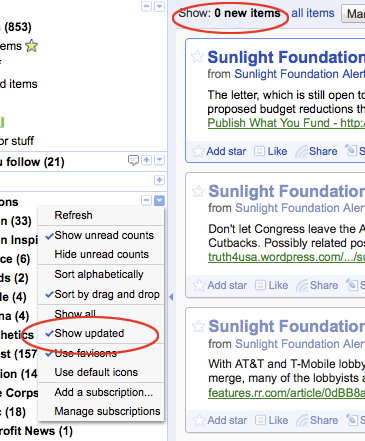
Personally, I like to read the headlines in the expanded view, making it easier for me to determine if the content is useful or not –

I start my reading by selecting one of the folders, usually Politics or Sunlight Foundation, and quickly navigate through the content by clicking the J key on the keyboard (it’s a shortcut to navigate down) and the K key (to navigate back up). I scan through the headlines until something catches my attention and then I’ll read through it. If I want to come back to it later or take action on it, I’ll star it and return to Starred items when I have time:
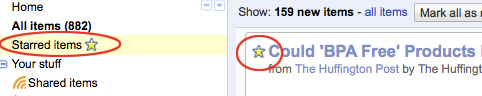
Some days, when Google Reader has too much to read, one thing I do to cut down on the clutter is double categorize feeds. I’ll put some feeds in a folder like Technology but also in a folder labeled X if I deem the feed as skippable:
![]()
Then I mark all items in that folder as read:
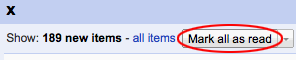
This will par down my reading list to something more manageable.
What about the actual feeds themselves, you say? If you approach your reading list from a standpoint of quality as opposed to quantity, you’ll be able to find trending topics and high value links, posts and stories much more quickly than with other aggregators. (Look out for a more in depth post on that next week.)
This post should be enough to get you started on Google Reader. Do any of you use it or any similar services? What do you think? Any tips?

