Tools for Transparency: Google Reader is Still Relevant, Part II
In last week’s Tools for Transparency post I broke down how I use Google Reader to stay on top of the news. In this post, I’d like to take a look at how to use higher quality links with Reader to help separate the wheat from the chaff.
One approach is to use sites that offer curated feeds handpicked by an authoritative source. For example, you can subscribe to the Sunlight Foundation’s Transparency Ecosystem content by adding this link to your reader. Alltop, a website aggregating headlines from popular topics around the web, also has a curated list of open government related websites, which you’ll have to add one by one unless you know how to use Greasemonkey or OPML, which will let you add them all at once.
For another approach, try using Google Alerts. Alerts let’s you specify the search term, the type of content to search (i.e. blogs, news, discussions, etc.) and the volume of alerts — so you can pick whether an alert comes in for every possible hit or only for “the best results.” Take a look below at what this looks like:
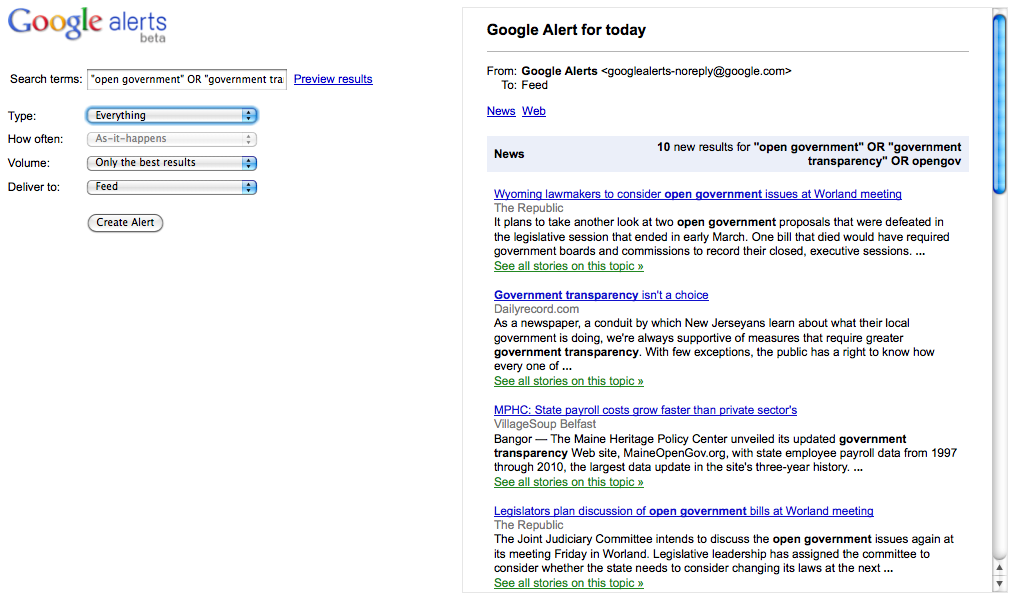
Once you’ve created the alert, you’ll be given a feed you can add to Google Reader. Services like Social Mention also allow you to search across a variety of content types, like blogs, microblogs, bookmarks, comments, events, images, news and so on. It differs from Google Alerts in that you can more narrowly define your results, which you can then add as an RSS feed to Google Reader. I don’t recommend using the feed from the results of the “All” search, as it often includes irrelevant content.
A third approach is to use a service called Postrank. It has an excellent feature that allows you to both search for and add sites for them to track. Once a website is in their system, you can then sort the posts they return by Good, Great or Best labels. These rankings are made using a number of different social indicators which I’ve touched on in a past Tools for Transparency post.
Postrank’s use is very straight forward. Once you have set up an account, search for websites you want to use, or you add a feed yourself using the search bar at the top of the page:
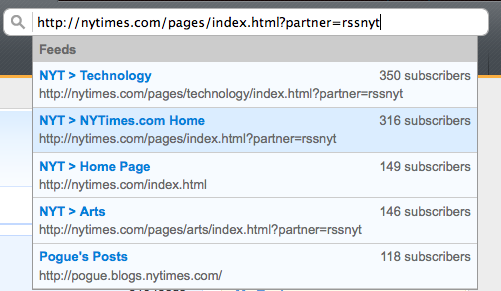
If you enter a site URL manually, it will take a day to process. If you’ve located a site already in the system, it will bring up the most recent stories. I recommend sorting those stories either by Great or Best:
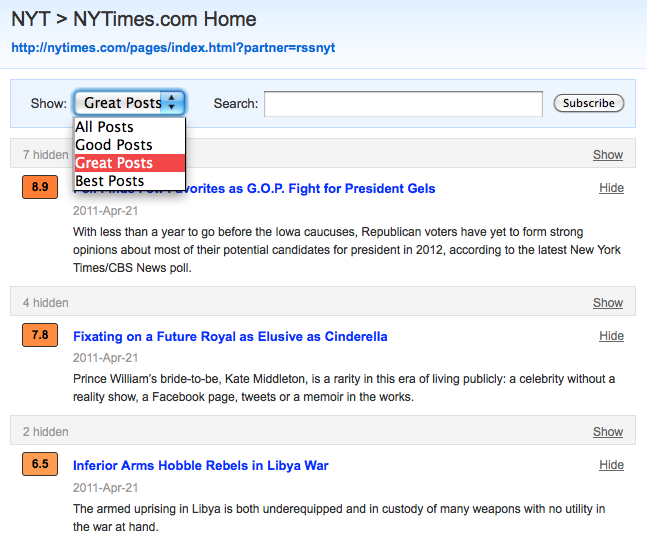
You can then create a feed of only those results by click “Export to: RSS Feed,” separating less engaged content from potentially higher quality posts:
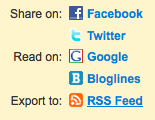
If you’re feeling very adventurous, you could run all your curated feeds (see above) through Postrank, create a RSS feed for only the Great or Best content and combine all of those individual feeds into one uber feed using a service like FeedRinse.
What tips do you have? Anything you’d like to share?

