Tools for Transparency: Status Updates with PixelPipe
![]() PixelPipe is a very handy application for quickly posting content to many social media platforms in one go. For example, if you’ve taken a picture at #TCamp11 but have many services where you could share the image, PixelPipe allows you to easily post to Facebook, Twitter, Flickr, Foursquare and so on.
PixelPipe is a very handy application for quickly posting content to many social media platforms in one go. For example, if you’ve taken a picture at #TCamp11 but have many services where you could share the image, PixelPipe allows you to easily post to Facebook, Twitter, Flickr, Foursquare and so on.
![]()
I want to take a look at how you can use it to quickly post status updates to sites like Twitter, Facebook, LinkedIn and other services. Updating your status across platforms has the potential to reach audiences you might otherwise not engage. As services add status update features, it’s increasingly becoming a useful tool to reach people across the web as users migrate to disparate platforms.
Log into PixelPipe at the bottom right corner with your Twitter account (or set up a PixelPipe account or use Ovi Share).
![]()
Once you’ve logged into PixelPipe, you’ll need to add ‘pipes’ to your account, you can access them in the left side bar. You have a number of services to choose from:
![]()
After you’ve added you’re preferred services, click on Quick Post on the left hand navigation and then click on Status/Microblog to post your message. Compose your message and check the services you where you want to post your message. Be mindful of the audience and consider if what you’re posting is appropriate or makes sense in each context:
![]()
Click Update Status when you’re finished, your message will show up on each platform in a few seconds. If you want to track the effectiveness of you status update, include a Bit.ly shortened link and take a look at the referrer details to see where people are clicking through from.
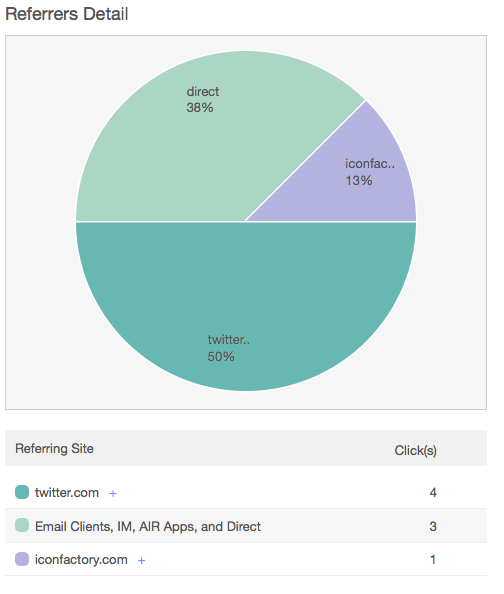
I know there are a number of comparable services, which do you use? Are you finding them effective?

