Tools for Transparency: Google+ Pages
Though Google+ launched this past June, they only just this week launched Google+ Pages for groups, nonprofits and businesses. You can find out a bit more below:
Google+ Pages is similar in functionality to what’s already available to individual users, with features like circles, sharing links, status updates and posting photos and videos. At the moment, the service is limited to one admin per page.
We were quick to set up a Sunlight page when the service opened up this week and I’ve had fun posting even in its current limited capacity. At the moment I don’t foresee our usage of Facebook Fan Pages diminishing, but rather Google+ Pages complementing our overall social media presence.
To see some example pages, take a look at these partners that were available at launch:
Are you interested in creating your own page?
It’s a fairly straight forward process; you’ll need a personal Google+ account and then click through here. Select the category of page you want to create, whether for a group, a business, a nonprofit or for something else.
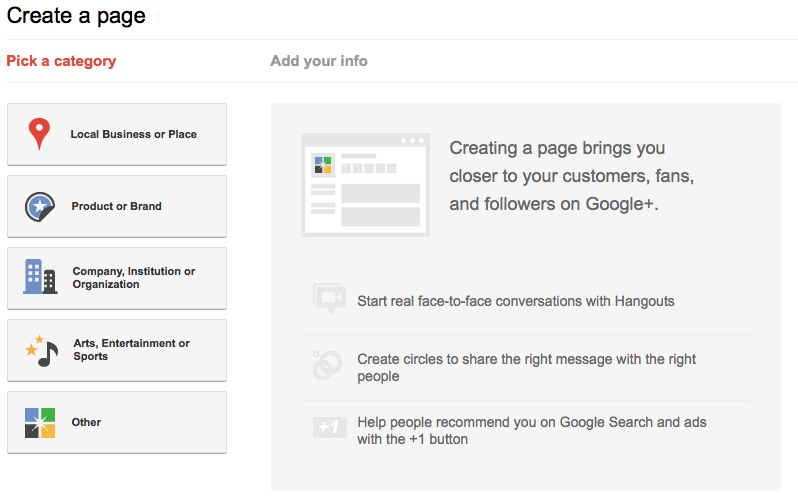
Once you’ve selected the category, Google will ask you for some basic information related to your page, like the name, a related web site url, the page administrator and other info depending on the page type. When you finish, your page is created and you can begin posting text, photos, videos, links or your location.
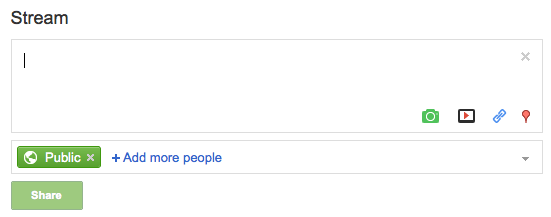
To access your page again, you’ll need to go to your personal Google+ home screen and click on the drop-down next to your name:
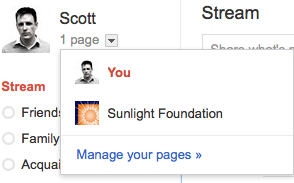
You can also add Google+ Page buttons and badges to your website by going here.
How does Google+ Pages compare to Facebook Fan Pages? Do you find the interface easy to use? Any tips or tricks you’ve learned this week?

