With filing deadline looming, use Real-Time FEC for easy, up-to-the-minute campaign finance analysis
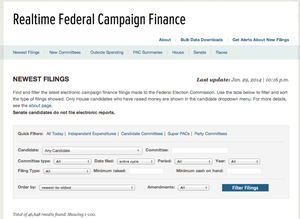
Forget Super Bowl Sunday: For the geeks who keep score of political contests, this weekend’s Really Big Day will arrive 48 hours prior. By midnight Friday, the vast majority of committees gearing up for the 2014 elections, regardless of whether they file on a monthly or quarterly schedule, have to hand 2013 year-end accounts into the Federal Election Commission.
The unusual confluence of reporting deadlines provides an opportunity to assess where the two major political parties and their candidates stood heading into a year that will determine control of Congress for the end of President Barack Obama’s tenure in the White House. All 435 seats in the House, where Republicans currently hold a 32-seat edge, will be up for grabs in November. So are 36 of the Senate’s 100 seats, where members of the Democratic caucus outnumber Republicans, 55-45.
But trying to sort out who’s up and who’s down among tens of thousands of committees filing with the FEC is a task that might dismay even Hercules. Unless, of course, the Greek demi-god happened to have access to Sunlight’s Real-Time FEC tracker. Real-Time allows you to easily spot trends in the flow of political money by enabling you to see and sort reports coming into the FEC almost instantaneously.
Want to know who has been contributing to your local member of Congress? Who ended the year with the most cash on hand? What outside groups have been spending in the country’s hottest races? Which committee raised the most money? Which has the most in the bank? Which challengers did the best? Real-Time allows you to filter and query the data to compare how the politicians or political committees you are following compare the the rest of the pack.
Here’s a primer on how to use our Real-Time FEC tool, so you can surf the tsunami of campaign finance data we’re expecting before Friday’s deadline:
Real-Time’s home page defaults to the newest filings, showing you the very latest reports filed as they arrive.
The PAC summary filter page shows how much groups have raised, spent and have in the bank for the 2014 election cycle while the outside spending filter page shows you what super PACs and other independent groups are up to — what they’re spending, who they’re spending it to support or oppose, and even what they’re spending it on.
There are also pages to see what House and Senate candidates are up to (though, for reasons we explain at right, Senate campaigns are not as up-to-date as other filings). You can also look at individual races. For those who want to take the analysis further, there are bulk downloads available. Most pages will allow you to download the data they show, and also to sign up to be alerted by email whenever a new filing appears from a committee. For more details, see the about page.
The filter pages create “sticky” URLs that remember the filters applied. You can pick out the criteria you want, bookmark that page, and return to that hours or days later to get the latest information for that same search. This link orders super PACs by the amount of cash they’ve raised this cycle; this one (shown below) lists fourth quarter fundraising by House candidates.
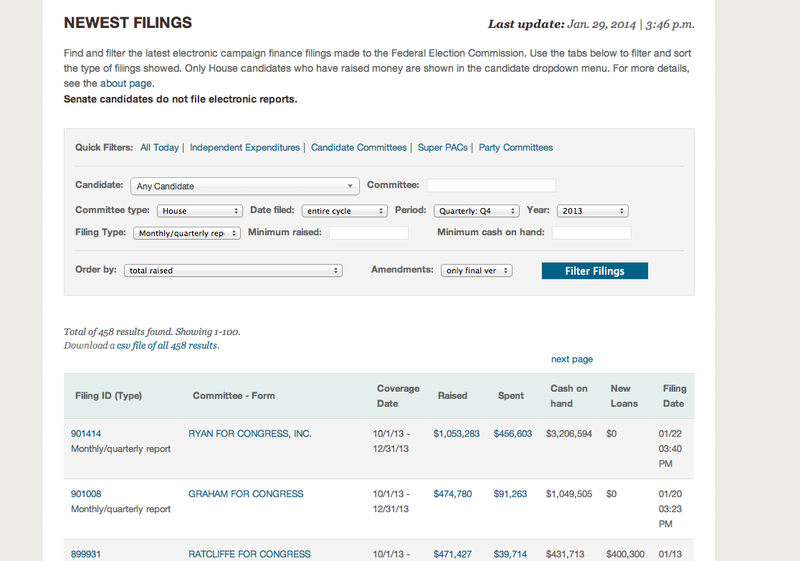
Looking for a particular candidate or political committee? Search Real-Time by name. To find a House or Senate candidate, click on the drop-down box labeled “Any Candidate,” type in the name you are looking for and click “Filter Filings.” You may also search the database by typing a candidate or group’s name in the field next to “Committee.” You may have to try more than one iteration of the name, however; some candidates use their first name — House Speaker John Boehner does; House Majority Leader Eric Cantor doesn’t. Similarly, some organizations use their official titles and some use abbreviation or acronym: The American Federation of Teachers uses its full name, while the National Education Association goes by NEA.
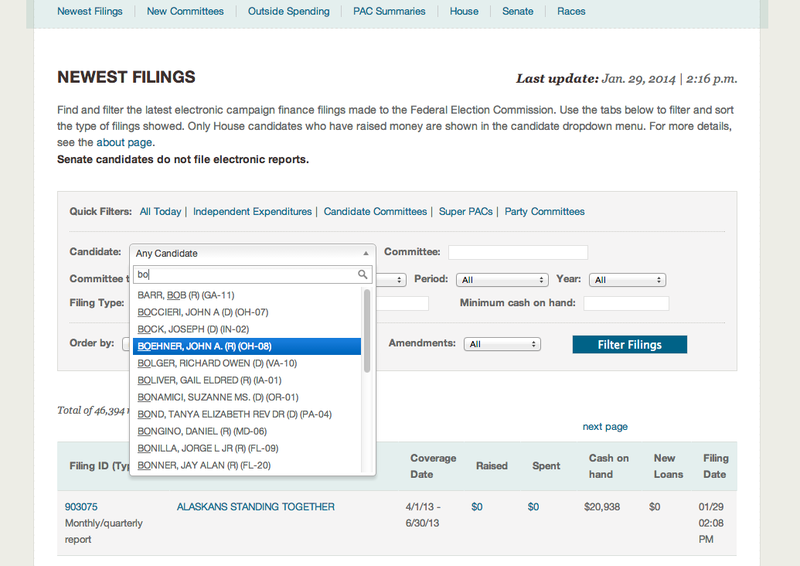
Clicking on a committee’s name, say Friends of John Boehner, takes you to a summary page with links to individual filings. Summary pages also show any independent expenditures made by a committee. Candidate campaigns generally don’t make independent expenditures, but party committees like the Democratic Congressional Campaign Committee and super PACs like the House Majority PAC certainly do. Real-Time offers a summary of the organization’s independent expenditures by candidate and the most recent outlays.
Want to see who’s writing the big checks to a committee or what they’re spending that money on? Click on the blue numbers under the “Raised” or “Spent” columns (highlighted with red boxes in the image below). These will take you to a listing of all the contributions to and spending by a committee in a filing.
You may also download a CSV file of all the committee’s receipts or disbursements next to the “Downloadable files” heading (marked with a red arrow below). Note that committees are only required to itemize contributions of $200 or more.
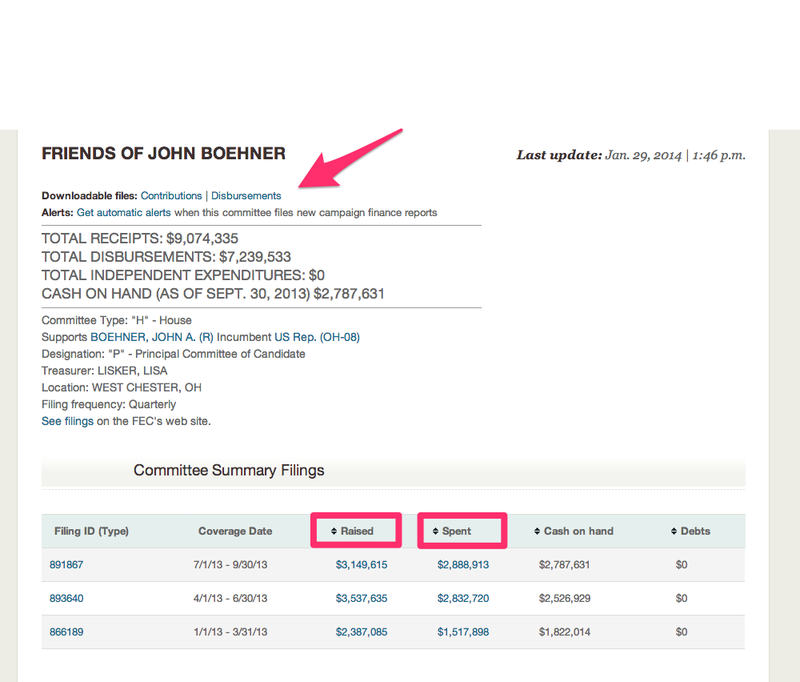
Want to see how what’s happening in a House or Senate contest? Select the “Races” option (see the red arrow in the screenshot below) from the top of the page. This takes you to a comprehensive list of upcoming races, organized by district and incumbent’s name. Races are labeled by incumbent and may be sorted by Rothenburg rating (allowing you to quickly scan competitive races), by district, by election year, by candidate spending, by outside spending and by total spending.
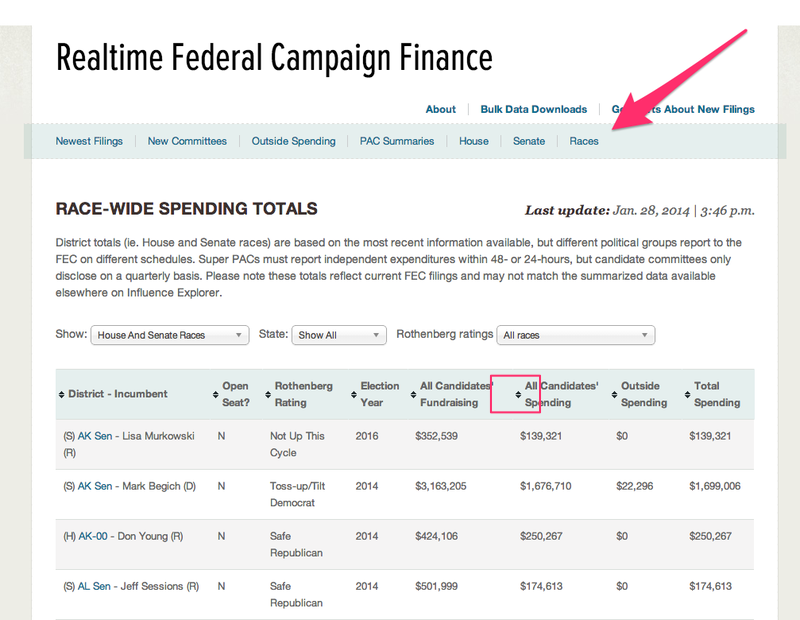
It’s important to note that the figures on this page represent the combined totals for each race. So, all candidates in the 2014 Alaska Senate race have raised a total of $3,163,205 as of the most recent reports — this is not the total for Sen. Mark Begich alone.
Another handy feature of these pages: All the columns can be sorted in either ascending or descending order by clicking on the arrows to the left of the column headings (see the red box above).
If you want to know more about a race, clicking on the district (highlighted in blue under the “District — Incumbent” column above) will take you to a race page, which shows summaries of all of the candidates’ fundraising and spending, in addition to pulling in reports of outside spending.
Below is the race page for Florida’s 13th District, which will have a special election on March 11 to replace the late Rep. C.W. Bill Young, a long-serving Republican. In addition to the total amount raised and spent overall and by candidate, we can also see the most recent independent expenditures by outside groups.
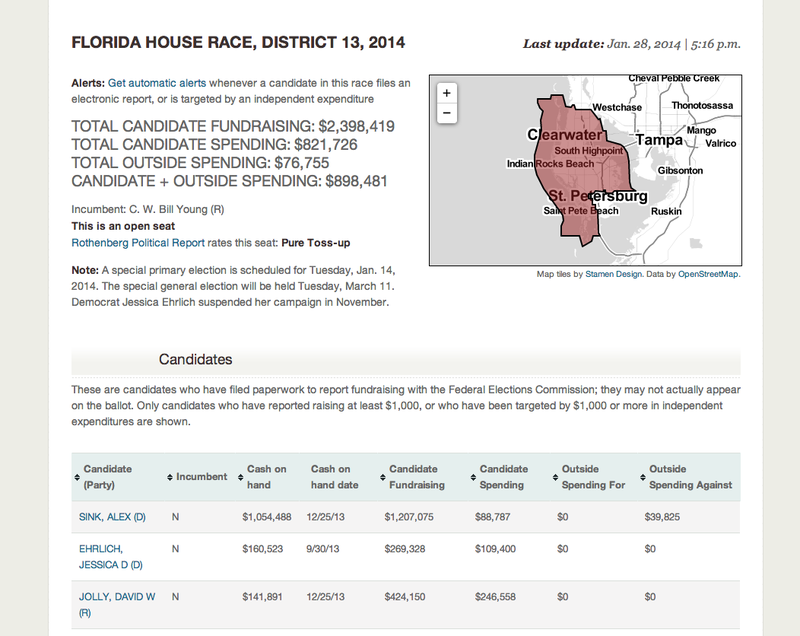
For an overview on outside money, the “Outside Spending” view (located on the same blue bar at the top of the page that features the “Races” tab) shows the most recent political buys by non-candidate groups. It also shows you which candidate is being targeted and whether the purchase is in support of opposition of that candidate. Below we see that the most recently reported independent expenditure was a $6,800 e-mail ad buy targeting Speaker John Boehner, R-Ohio, by the TeaParty.Net Leadership Fund.
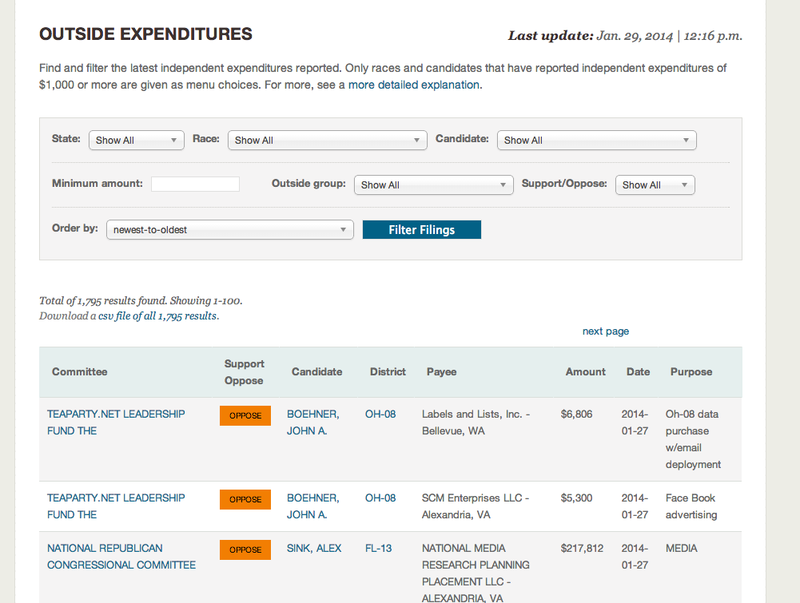
To see an outside group’s recent expenditure history, just click on the committee’s name when on the “Outside Expenditures” page, or, when on the home page, you can search for the group in the “Committee” search box.
Want to stay up-to-date on a specific committee’s reports? Or tracking all the happenings in a hot race? Sign up for Real-Time Scout alerts.
To set up these email or text alerts, select “Get Alerts About New Filings” above the blue bar and search for the name of the committee you want to follow. You will be directed to Sunlight’s Scout tool, where you click on the “CREATE ALERT” button and input your e-mail if you have not previously used Scout.
You can also sign up to receive alerts any time something happens in a particular congressional race (though keep in mind that Senate reports are not filed electronically). You will be emailed whenever a candidate in that race files a new report, or whenever an outside committee, like a super PAC, reports spending money in the race. Navigate to the race page for the race you want to follow and click on the ‘Get automatic alerts’ link.
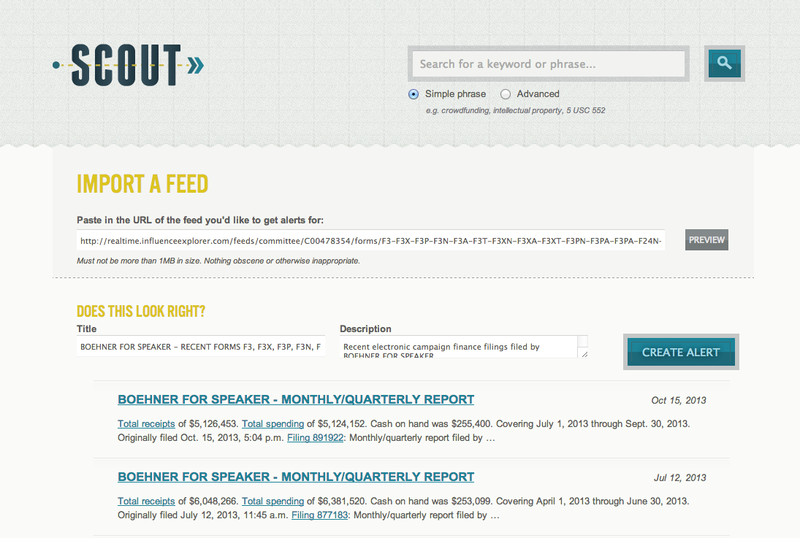
Finally, Real-Time also offers bulk downloads in CSV format. To navigate there, click on “Bulk Data Downloads” at the top of any page (see below).
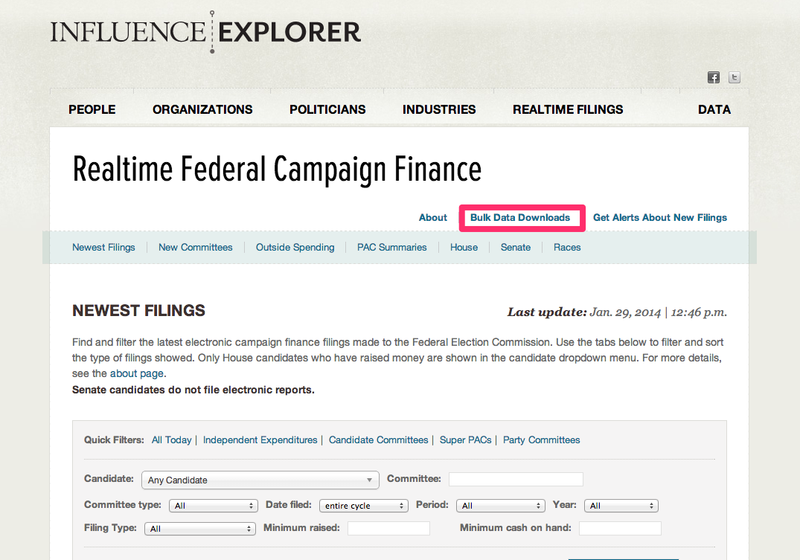
Want to search all itemized disbursements or contributions since the beginning of 2013? You can download those files here, along with more targeted files with just candidates running for office, super PACs and other goodies.
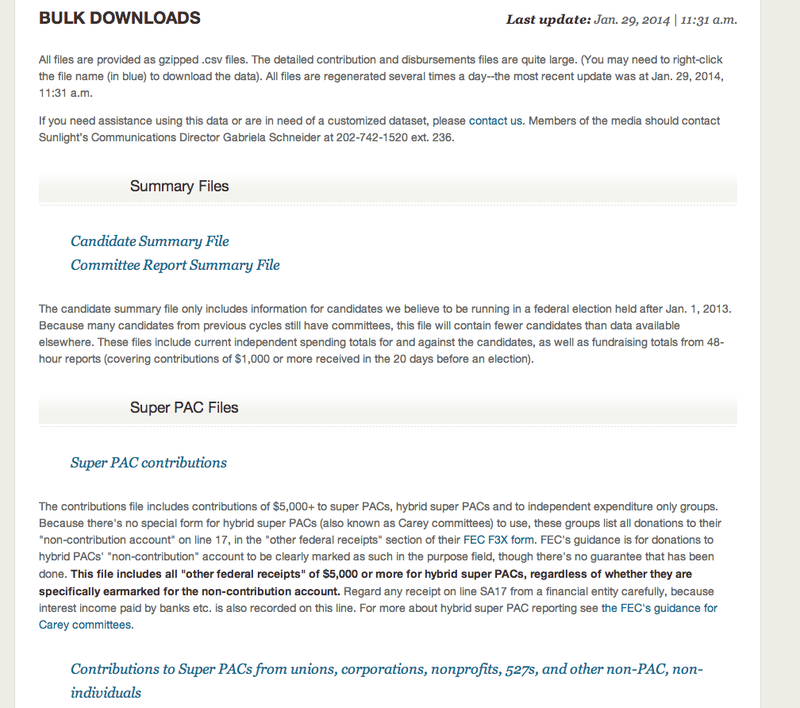
So there you have it: All the things you can do with Real-Time FEC. We covered a lot in this post, so if you have questions about Real-Time, just e-mail us here.
(Contributing: Jacob Fenton)

