Tools for Transparency: Track the People Tracking You with Ghostery
 Ghostery is a free browser plug-in (available for Firefox and Google Chrome) that lets you watch who’s watching you as you. By that, I mean Ghostery alerts you to scripts that are tracking you across the web while giving you the option to delete and block scripts from sites you don’t know, offering you a better sense of your web privacy options.
Ghostery is a free browser plug-in (available for Firefox and Google Chrome) that lets you watch who’s watching you as you. By that, I mean Ghostery alerts you to scripts that are tracking you across the web while giving you the option to delete and block scripts from sites you don’t know, offering you a better sense of your web privacy options.
Most sites track user interaction to some degree, whether it be for analytic purposes or for marketing. The Wall Street Journal has a fantastic interactive presentation on the services that are tracking your clicks and the policies guiding their actions.
![]()
So what happens when you run SunlightFoundation.com through Ghostery? An unobtrusive pop-op will appear in the upper righthand corner of our webpage, showing you that we run Chartbeat, Google Analytics and Quantcast.
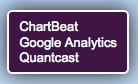 The first two measure raw traffic numbers to our site like visits, time-on-site, bounce rate and so on. Quantcast helps us figure out basic demographic information and the interests of our community.
The first two measure raw traffic numbers to our site like visits, time-on-site, bounce rate and so on. Quantcast helps us figure out basic demographic information and the interests of our community.
What about governmental and political sites?
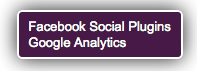

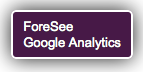
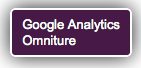

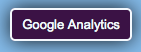
WhiteHouse.gov doesn’t seem to work in Ghostery (we tried on multiple browsers) but they seem to be running Google Analytics and an AddThis social media sharing script. You can see for yourself if you look at the page source which is found under View in both Firefox and Google Chrome.
As the Wall Street Journal post shows you, many sites (if not most) across the internet track your behavior, including governmental and political websites. It’s in your best interest to know what they’re tracking about you and what they do with that data. Ghostery is a great tool to help you start.

